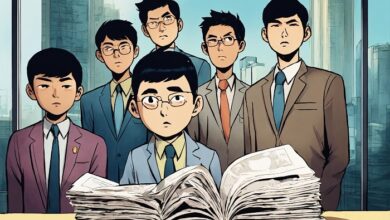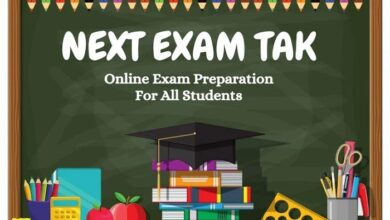Troubleshooting Guide: GE Dishwasher Not Draining Properly

If you own a GE dishwasher and are experiencing issues with it not draining properly, you’re not alone. A dishwasher that fails to drain can be a frustrating problem, leaving your dishes dirty and your appliance inefficient. In this comprehensive troubleshooting guide, we will address common causes of a GE dishwasher not draining and provide step-by-step solutions to help you get your dishwasher back in working order.
Understanding the Importance of Proper Drainage
When it comes to your dishwasher, proper drainage is essential for effective cleaning and preventing water damage. A clogged or malfunctioning drainage system can result in standing water, bad odors, and potential leaks. To address the problem, it is crucial to identify the root cause and take appropriate action.
Checking the Drain Hose
One of the first areas to inspect when your GE dishwasher isn’t draining is the drain hose. Ensure the hose is free from kinks, twists, or obstructions that could impede water flow. Detach the hose from both the dishwasher and the sink or garbage disposal and inspect it for any blockages. Run water through the hose to see if it flows freely.
Examining the Air Gap
The air gap is a small device located on the sink or countertop, near the dishwasher. Its purpose is to prevent backflow and ensure proper drainage. If the air gap is clogged or obstructed, it can cause water to back up in the dishwasher. Remove the cap and clean out any debris that may be present. Run a cycle to check if the dishwasher now drains properly.
Clearing the Filter and Drain Basket
A dirty or clogged filter and drain basket can restrict water flow and prevent your GE dishwasher from draining. Locate the filter and drain basket (usually at the bottom of the dishwasher) and remove any food particles, debris, or residue that may have accumulated. Rinse them thoroughly under running water and reinstall them.
Inspecting the Garbage Disposal
If your dishwasher is connected to a garbage disposal, a malfunctioning disposal unit can contribute to drainage problems. Ensure the disposal is clear of any blockages or clogs by running water through it. If necessary, follow the manufacturer’s instructions to reset the disposal unit.
Verifying the Drain Pump
The drain pump is responsible for removing water from the dishwasher during the draining cycle. A faulty or damaged drain pump can hinder proper drainage. To check the drain pump, disconnect power to the dishwasher and remove the bottom panel. Locate the drain pump and inspect it for any signs of damage or blockages. If needed, clean or replace the pump following the manufacturer’s guidelines.
Addressing the High Loop or Air Gap
Improper Installation Improper installation of the drain hose can lead to drainage problems in a GE dishwasher. Ensure that the hose is installed correctly with a high loop or connected to an air gap. A high loop prevents water from flowing back into the dishwasher, while an air gap provides an extra layer of protection against backflow.
professional Assistance If you have followed all the troubleshooting steps and your GE dishwasher still fails to drain properly, it may be time to seek professional help. Contact a certified technician or GE customer service for expert advice and assistance in diagnosing and repairing the issue.
Conclusion
A GE dishwasher not draining can be a frustrating problem, but with the help of this troubleshooting guide, you can tackle the issue with confidence. By systematically checking the drain hose, air gap, filter, drain basket, garbage disposal, drain pump, and ensuring proper installation, you can resolve most drainage problems. Remember, if all else fails, don’t hesitate to seek professional